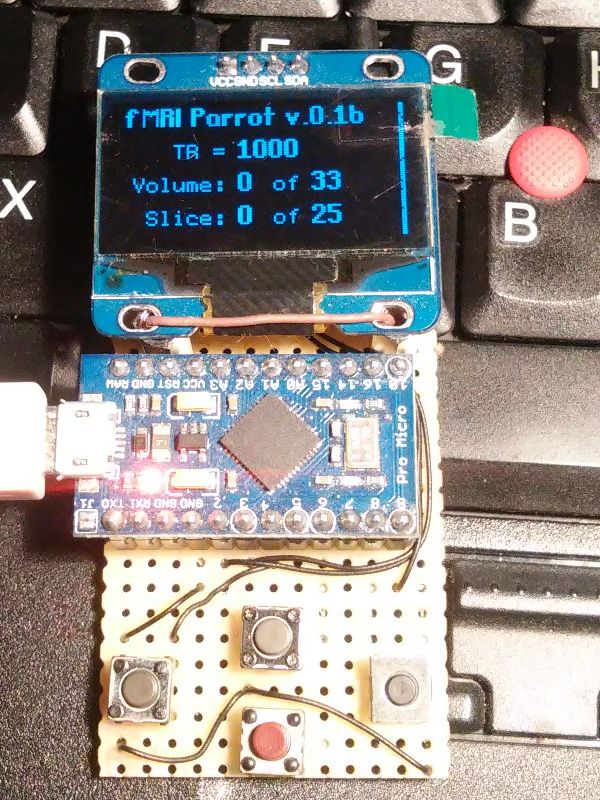I’m working oh hobby project on a free time, and one of the tasks here is to generate ODT file, containing output from the database. The output library i’ve chosen is PHP-ODT. It’s kind of basic, but allows to create ODT documents on the fly.
And now, lessons learned
Allways provide file size.
| This code will create corrupt file, according to LibreOffice: | The correct code is: |
|---|---|
|
|
It is possible to add hierarchical styles
Not in the base code yet
$pStyleDate = new ParagraphStyle(‘revDate’);
…
$pStyleDateStrike = new ParagraphStyle(‘revDate-strike’);
$pStyleDateStrike->setAsChild(‘revDate’);
It is possible to add text decorations in the paragraph level
Again, not in the base code yet:
$pStyleDateStrike->setLineThrough(StyleConstants::SINGLE);
It is possible to merge cells in the table
Well, not in the base code and horizontally only:
|
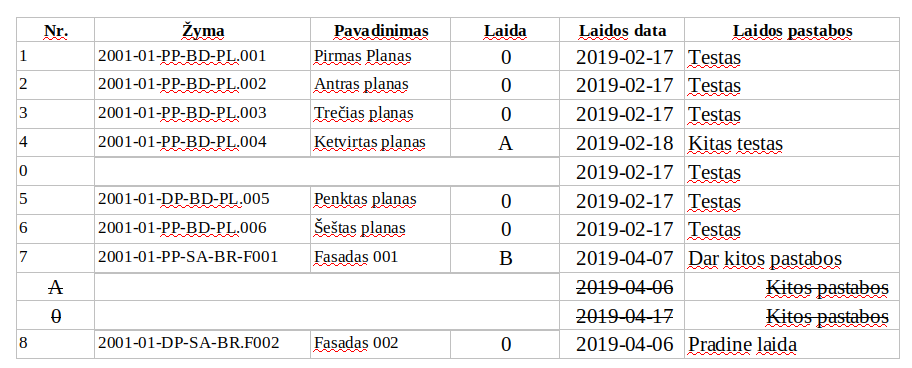 |